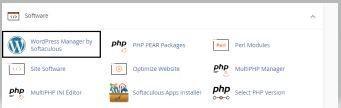How Can WordPress Be Completely Uninstalled From cPanel?
If you installed WordPress on the wrong path or because of a cPanel problem, you might need to uninstall it. For instance, if you used Softaculous to install WordPress, deleting files or directories from that path won't work, and you can run into problems when trying to reinstall WordPress.
Please follow the instructions below to completely uninstall WordPress from cPanel.
1. Open cPanel and log in.
2. Select WordPress in the Softaculous Apps Installer.
3. It will display the installation page, which lists every active installation.
4. Select the Remove Completely option from the drop-down list after checking the WordPress installation you wish to delete.
5. Press the "Go" button.
Make sure you don't remove any more WordPress installations because it will erase WordPress.
6. Check that there are no WordPress files at the same directory in cPanel.