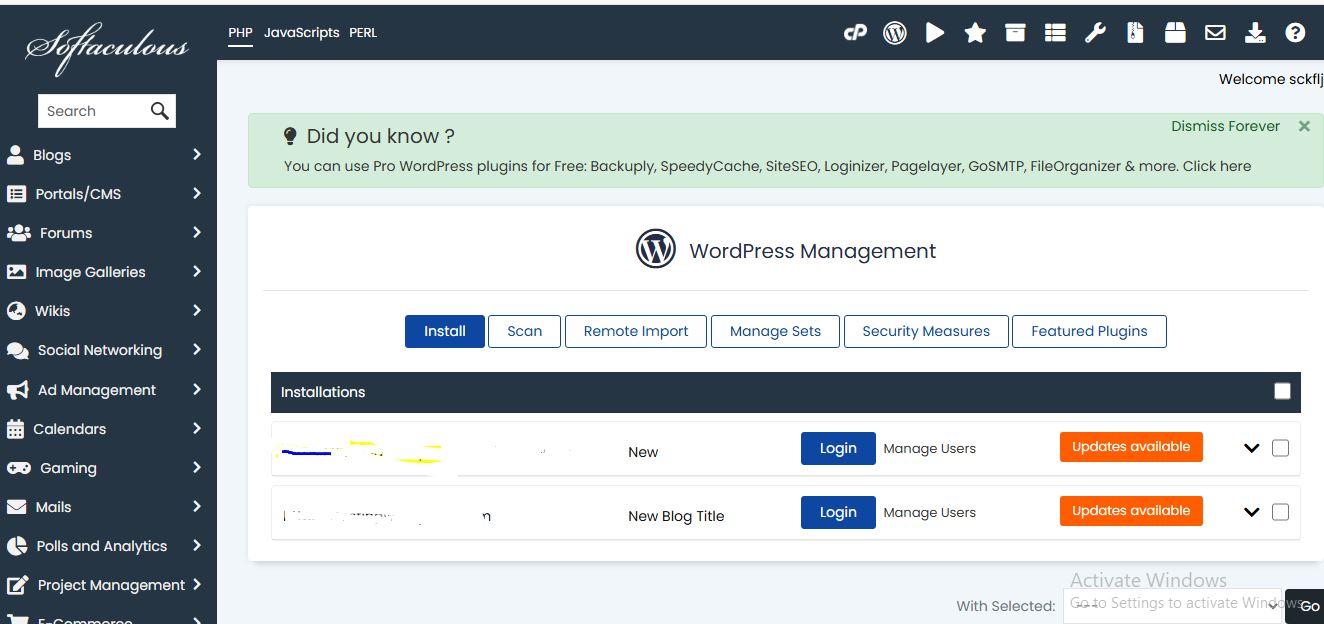Common Causes of High I/O and RAM Usage in WordPress Sites and How to Fix Them?
WordPress is a powerful and flexible content management system, but it can sometimes consume excessive server resources—particularly I/O (input/output) and RAM. This can lead to slow loading times, site crashes, or even account suspension on shared hosting environments. Understanding the root causes of high resource usage is essential for keeping your site stable and responsive.
Below, we explore the most common reasons for high I/O and RAM usage in WordPress sites and offer practical solutions to mitigate them.
1. Poorly Optimized Plugins
Cause:
Plugins that are inefficiently coded or run frequent database queries can significantly increase both RAM usage and I/O load. Some plugins may also perform background tasks that run constantly.
Solution:
- Audit plugins regularly. Deactivate and test to identify heavy ones.
- Use alternatives known for performance (e.g., replace resource-heavy security or SEO plugins).
- Limit the number of plugins to what's essential.
2. Theme Bloat
Cause:
Heavy themes packed with features, sliders, animations, and external dependencies can increase memory usage and generate more I/O operations.
Solution:
- Choose lightweight themes such as Astra, GeneratePress, or Neve.
- Disable unused features in theme settings.
- Minify and combine CSS and JavaScript.
3. High Traffic and Bots
Cause:
Increased traffic, especially from bots or crawlers, can spike I/O operations and RAM usage. WordPress processes every request dynamically by default, which puts a load on the server.
Solution:
- Use a Web Application Firewall (WAF) like Cloudflare or Sucuri to block malicious bots.
- Implement rate limiting and bot filtering.
- Enable caching (see below).
4. Lack of Caching
Cause:
WordPress generates pages dynamically by default, meaning every page visit requires PHP execution and database queries. Without caching, each visit creates new I/O operations.
Solution:
- Use page caching plugins like WP Rocket, W3 Total Cache, or LiteSpeed Cache.
- Implement object caching with Redis or Memcached if your host supports it.
- Enable opcode caching (e.g., OPcache in PHP).
5. Unoptimized Database
Cause:
Over time, the WordPress database can become bloated with post revisions, transients, spam comments, and unused tables from deleted plugins.
Solution:
- Regularly optimize the database using plugins like WP-Optimize or Advanced Database Cleaner.
- Limit post revisions via
wp-config.php. - Clear expired transients.
6. Background Cron Jobs
Cause:
WordPress uses WP-Cron for scheduled tasks. On busy or poorly optimized sites, this can become a bottleneck, especially if many background tasks run frequently.
Solution:
- Disable WP-Cron (
define('DISABLE_WP_CRON', true);) and set a real cron job via your hosting panel. - Review and clean up excessive or unnecessary scheduled tasks.
7. Media Files and Hotlinking
Cause:
Large image files and hotlinking (when other sites use your media) increase bandwidth, disk I/O, and memory usage.
Solution:
- Optimize images using tools like ShortPixel or Smush.
- Use lazy loading for images and videos.
- Prevent hotlinking via
.htaccessor hosting tools.
8. Outdated PHP and WordPress Version
Cause:
Old PHP versions are less efficient, and outdated WordPress core or plugins might contain bugs that lead to resource leaks.
Solution:
- Always run the latest supported PHP version (preferably PHP 8.1 or higher).
- Keep WordPress core, themes, and plugins up to date.
Final Thoughts
A WordPress site that consumes excessive I/O and RAM isn't just a technical nuisance—it can hurt performance, SEO, and user experience. The key to solving these issues lies in optimization, monitoring, and selecting the right stack of tools and services.
Start by identifying the worst offenders using your hosting's resource usage reports or tools like Query Monitor. Then, apply the fixes above methodically. With the right adjustments, even a resource-heavy site can run efficiently and reliably.