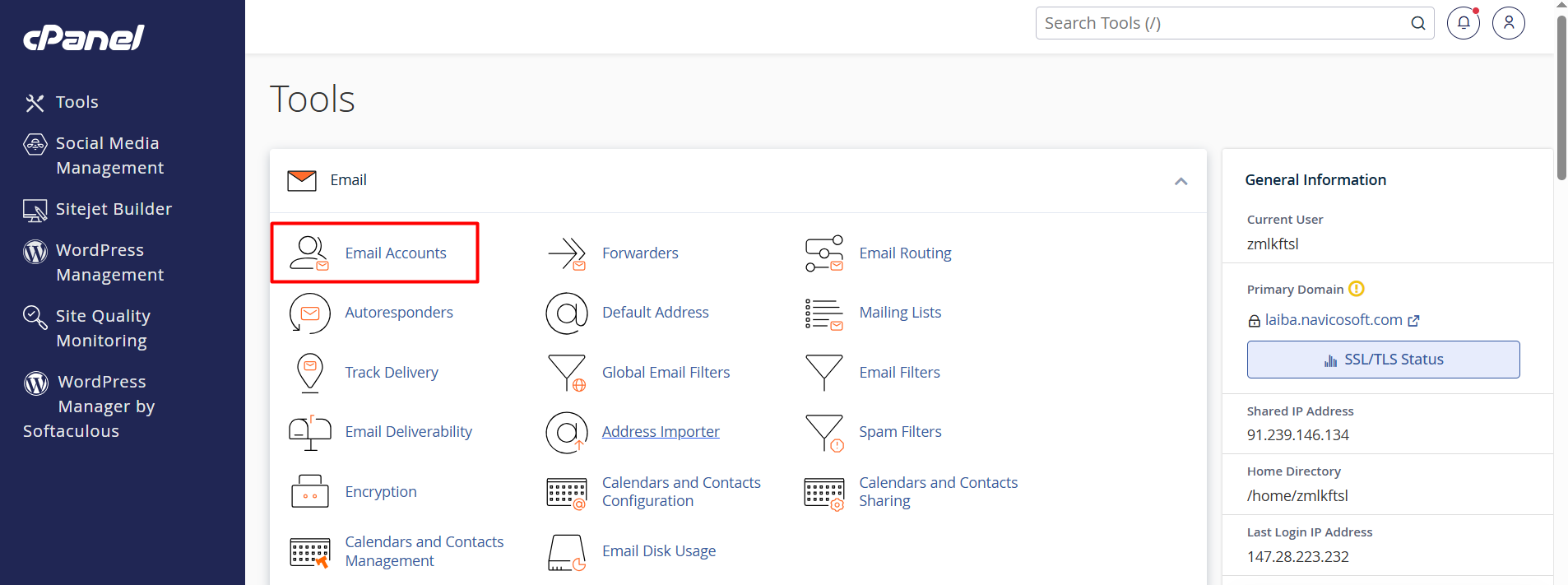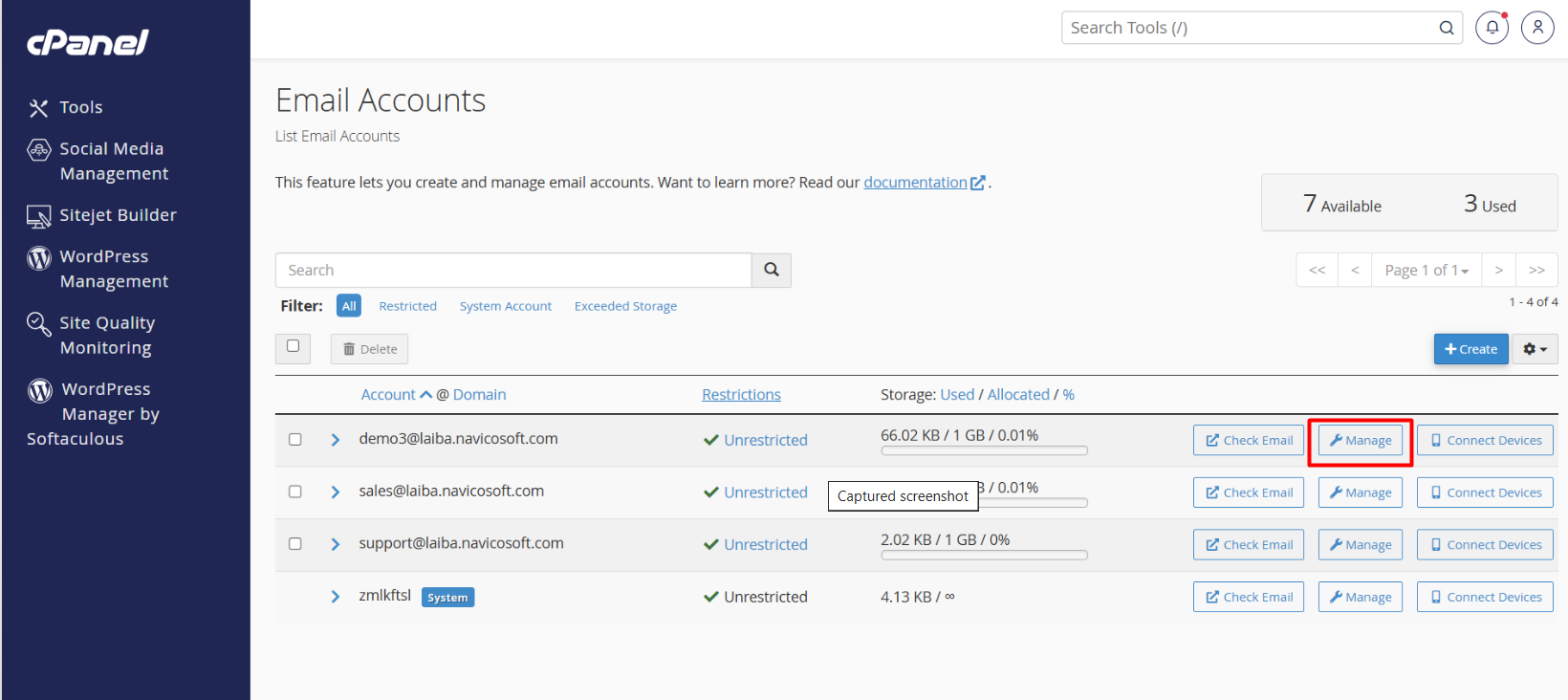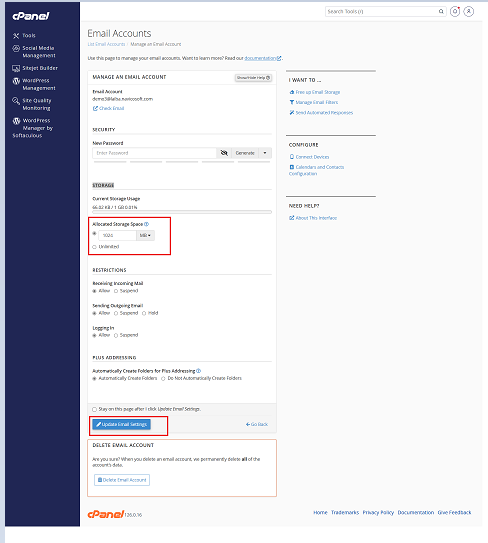How to Increase Mailbox Quota in cPanel?
With Windows Hosting plans, you can use up to 2 GB of email disk space. With our Web Hosting plans, you can set mailbox quotas according to free disk space.
While you create email accounts in cPanel, you are asked to set the mailbox quota for each email account. Sometimes, you may want to increase the mailbox quota to accommodate more emails or decrease it if the specific mailbox receives little or no emails. The following steps will assist you in setting the mailbox quota in cPanel.
- Log in to your cPanel account.
- 2. Under the Email section, click on the Email Accounts link. This will open the Email Accounts page.
- Locate an email account for which you wish to change the mailbox quota, then click the Manage button.
- Under the Storage section, you can change the Quota; enter the new Mailbox Quota size and click the Update email settings button