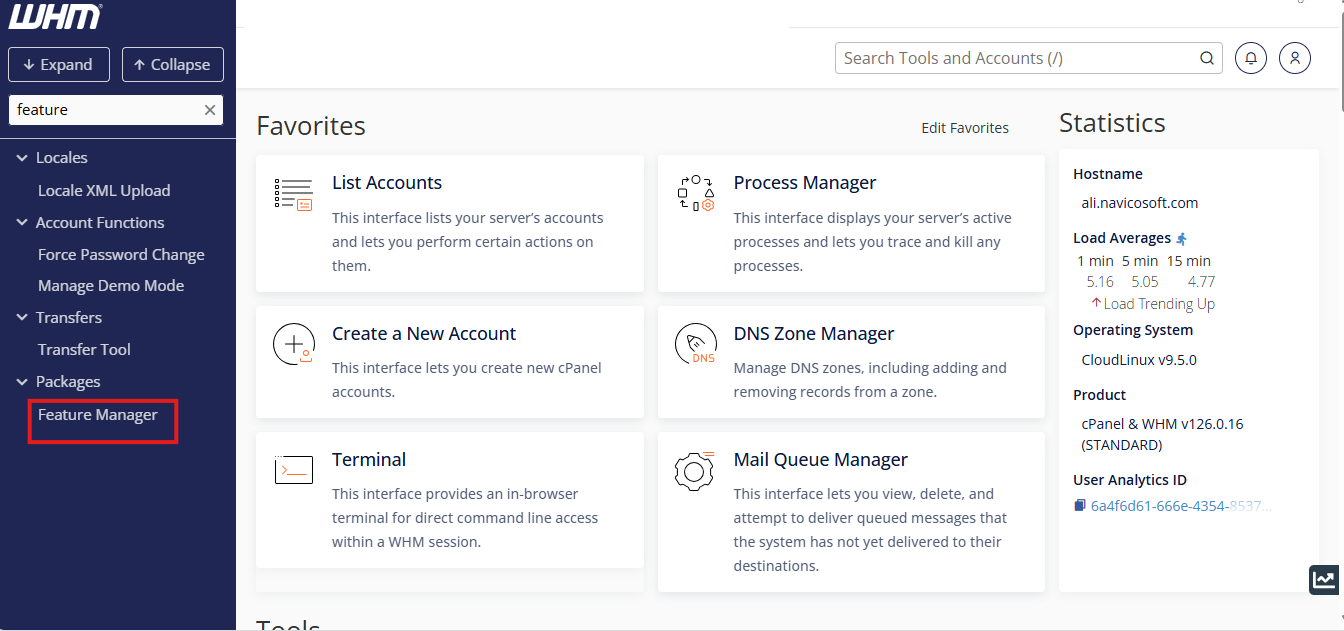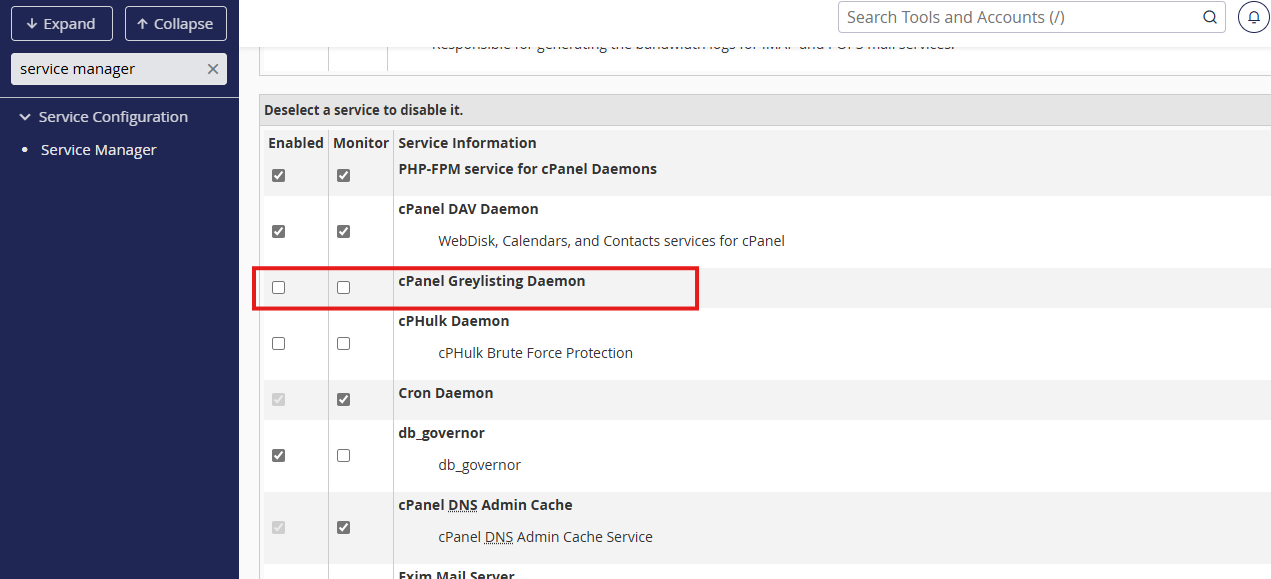How To Enable/Disable Greylisting From cPanel & WHM?
Greylisting is an anti-spam strategy that momentarily declines email by imposing a temporary rejection on the sending email server. When a message comes in from an address or domain listed, it gets placed in a queue and will only be sent to the recipient if the sender tries to resend the message within a specified timeframe.
After a sender's legitimacy is confirmed, their address gets taken off the list, enabling subsequent messages from that address to traverse the filter smoothly without hindrance.
Greylisting detects incoming emails using triplets, encompassing three data elements: the IP address, the sender's, and the recipients. By delaying unfamiliar triplets, Greylisting effectively filters out spam, granting valid emails a subsequent opportunity to traverse the system successfully.
How Greylisting Works
1. Initial Email Attempt: When an email is sent to your server from a sender that is not recognized, the server temporarily rejects the email with a 4xx error code (typically a "try again later" message).
2. Retry Mechanism: Most legitimate email servers will attempt to resend the email after a short delay. This is because well-configured email servers will recognize the temporary rejection and try again after some time.
3. Whitelisting After Resend: Once the sending server successfully resends the email, the receiving server accepts it and adds the sender’s email address and IP to a whitelist, allowing future emails from that sender to bypass the greylisting process.
4. Filtering Spam: Since most spam servers do not retry sending emails, greylisting helps filter out a significant amount of spam while allowing legitimate emails through after the first attempt.
Most Important Points:
The greylisting feature will only be available if your hosting company or system administrator turns on two things:
- The "Configure Greylisting" option in WHM's Feature Manager (you can find it in WHM under Home, then Packages, and finally Feature Manager).
- The "cPanel Greylisting Daemon" service in WHM's Service Manager (look for it in WHM under Home, then Service Configuration, and finally Service Manager).
How to activate or deactivate the greylisting option, access your cPanel account:
Deactivating this option could lead to more undesirable emails (spam).
To sum up, the Greylisting feature within cPanel is valuable for elevating your email interactions. Whether activated to counter spam or deactivated for uninterrupted communication, this functionality empowers you to tailor your email management according to your preferences and requirements.