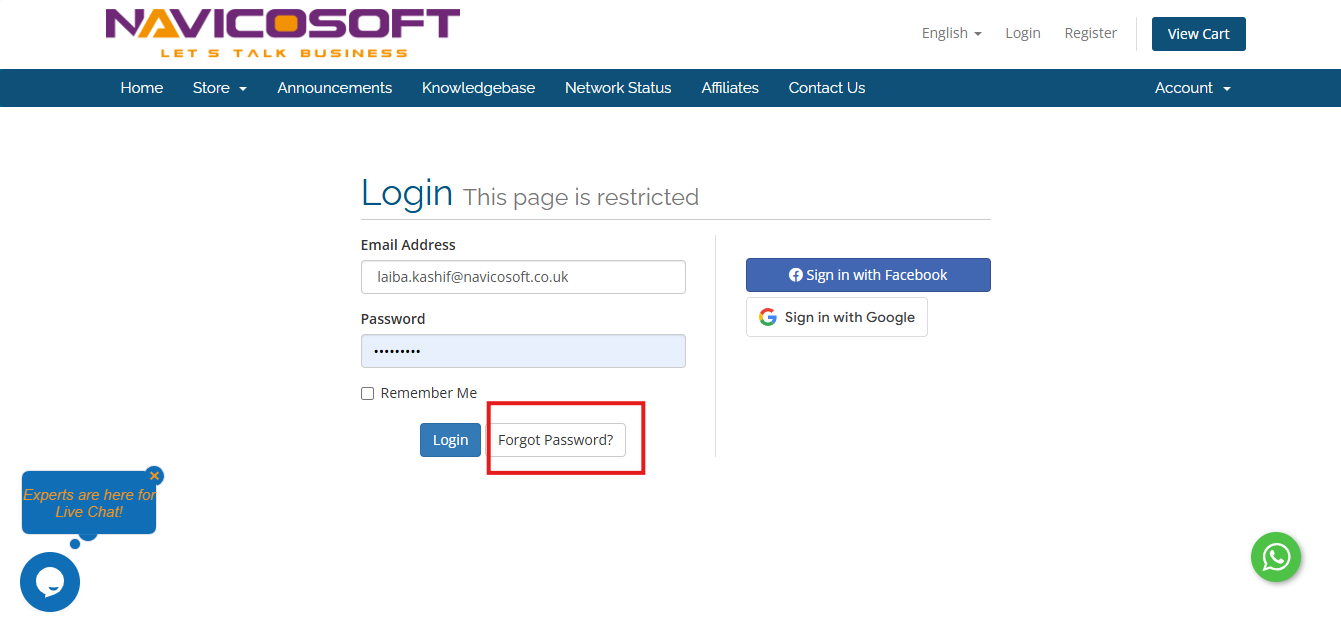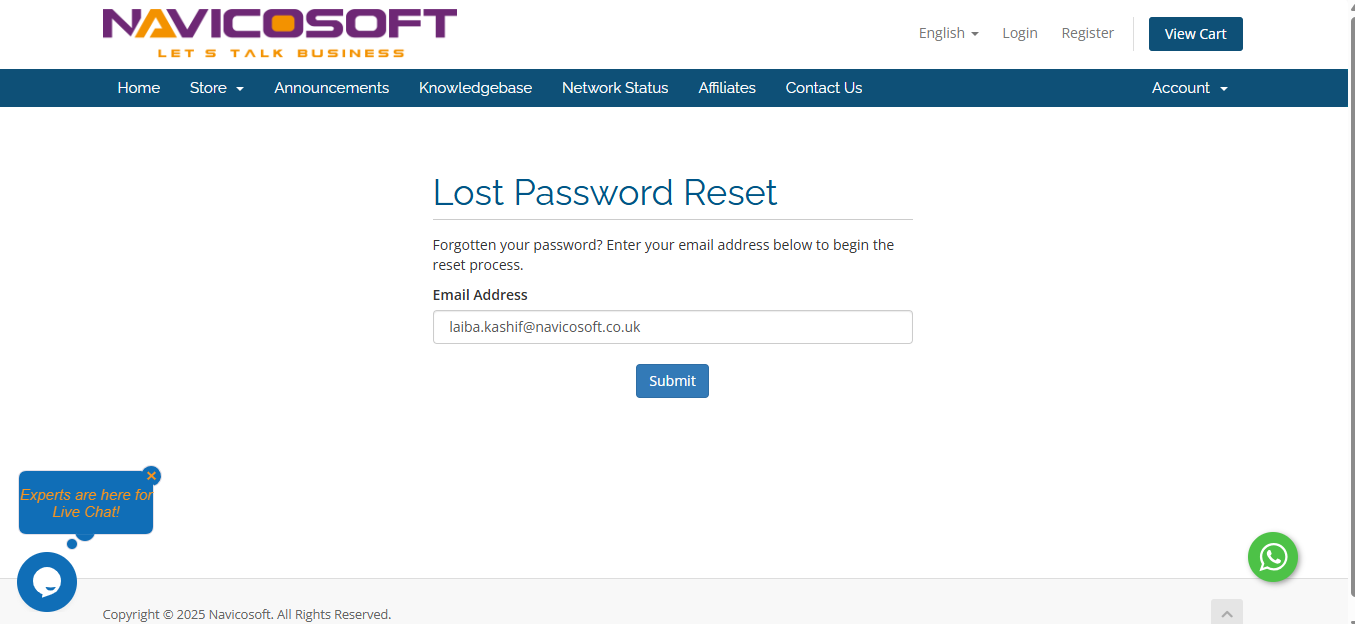How to reset the password of your client area if you have forgotten?
If you have forgotten the password for your Navicosoft account, this guide provides a step-by-step process to reset it securely.
Resetting Your Navicosoft Account Password
Step 1: Initiate Password Recovery
Step 2: Submit Your Email Address
Enter the email address associated with your Navicosoft account. Then, click on the "Submit" button.
Step 3: Access the Password Reset Link
Check your email inbox for a message from Navicosoft containing a password reset link. Click the link to proceed with the recovery process.