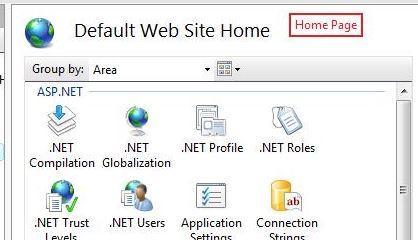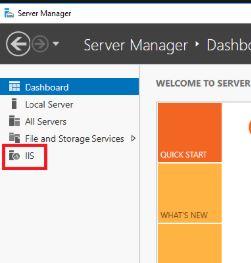What is IIS Server? A Complete Guide to Internet Information Services
When it comes to web hosting on the Windows platform, Internet Information Services (IIS) is the go-to server software. Developed by Microsoft, IIS is a powerful, flexible, and secure web server used to host websites, applications, and services. It comes bundled with most versions of Windows Server and is also available on Windows desktop editions for development and testing purposes.
Whether you're deploying a complex enterprise application or hosting a simple website, IIS provides the necessary tools and features to manage the entire web hosting process effectively.
What is IIS Server?
IIS (pronounced “eye-eye-ess”) is a web server that handles requests from clients—usually web browsers—and serves them appropriate content. This content can include static files like HTML and images, or dynamic content generated by applications built using ASP.NET, PHP, or other web technologies.
Integrated tightly with the Windows operating system, IIS provides robust performance, excellent security features, and administrative tools for fine-grained control of hosted applications.
Why Use IIS?
One of the main advantages of IIS is its seamless integration with other Microsoft technologies. For organizations that rely on the Windows ecosystem, IIS makes it easy to deploy .NET applications, authenticate users with Active Directory, and manage sites using familiar tools like PowerShell.
Security is also a major strength of IIS. It supports HTTPS, request filtering, IP restrictions, and various forms of authentication right out of the box. Combined with features like application pool isolation and logging, it gives administrators confidence in running secure and reliable web services.
The Core Components
At the heart of IIS is its modular architecture. This allows administrators to enable only the features they need, reducing the attack surface and improving performance. Key components include:
- Application Pools, which isolate web applications for better security and reliability.
- Worker Processes (w3wp.exe), which handle the execution of application code.
- Modules for tasks like authentication, compression, caching, and URL rewriting.
Behind the scenes, IIS uses the Windows kernel-mode HTTP listener (HTTP.sys) to manage connections efficiently, making it suitable even for high-traffic environments.
How IIS is Managed
IIS provides several tools for configuration and administration. The most commonly used is the IIS Manager, a graphical user interface that allows users to set up websites, configure SSL certificates, manage authentication, and more. For automation and scripting, PowerShell offers a full-featured module (WebAdministration) that can manage every aspect of the server.
Advanced users can also interact with IIS using the command-line tool AppCmd.exe or via the REST-based IIS Administration API, enabling modern DevOps workflows.
Setting Up IIS
Installing IIS is straightforward. On Windows Server, it’s added through the “Add Roles and Features” wizard in Server Manager. On Windows 10 or 11, IIS can be enabled through the Control Panel by turning on Windows Features. Once installed, it’s ready to serve web content from the default C:\inetpub\wwwroot directory.
From there, administrators can configure sites, bindings (hostnames, ports, and SSL certificates), and deploy applications directly or through continuous integration pipelines.
Security and Best Practices
While IIS is secure by default, there are several best practices to follow for production environments:
- Always serve traffic over HTTPS using valid SSL certificates.
- Use application pool identities and permission restrictions to limit access.
- Disable unused modules and features, such as FTP or WebDAV, to reduce vulnerabilities.
- Regularly apply Windows and IIS updates.
- Enable detailed logging and monitor for unusual activity.
Performance and Scalability
IIS is built to handle both small and large-scale deployments. With support for caching, compression, and connection throttling, it can efficiently serve millions of requests per day. For even more scalability, IIS integrates well with load balancers, reverse proxies, and cloud platforms like Azure.
Administrators can monitor performance using built-in logging, Windows Performance Monitor, or third-party tools. Features like application pool recycling and automatic failover help keep services running smoothly even under stress.
Conclusion
IIS Server remains a key component in the Microsoft web stack. Whether you're running legacy applications or deploying modern web APIs, IIS offers a stable, secure, and feature-rich environment for web hosting. With its deep integration into Windows, flexible configuration options, and strong security posture, it's no surprise that IIS continues to be the preferred choice for many organizations and IT professionals.
By understanding how IIS works and following best practices, administrators can ensure reliable performance and security for their web applications—now and in the future.