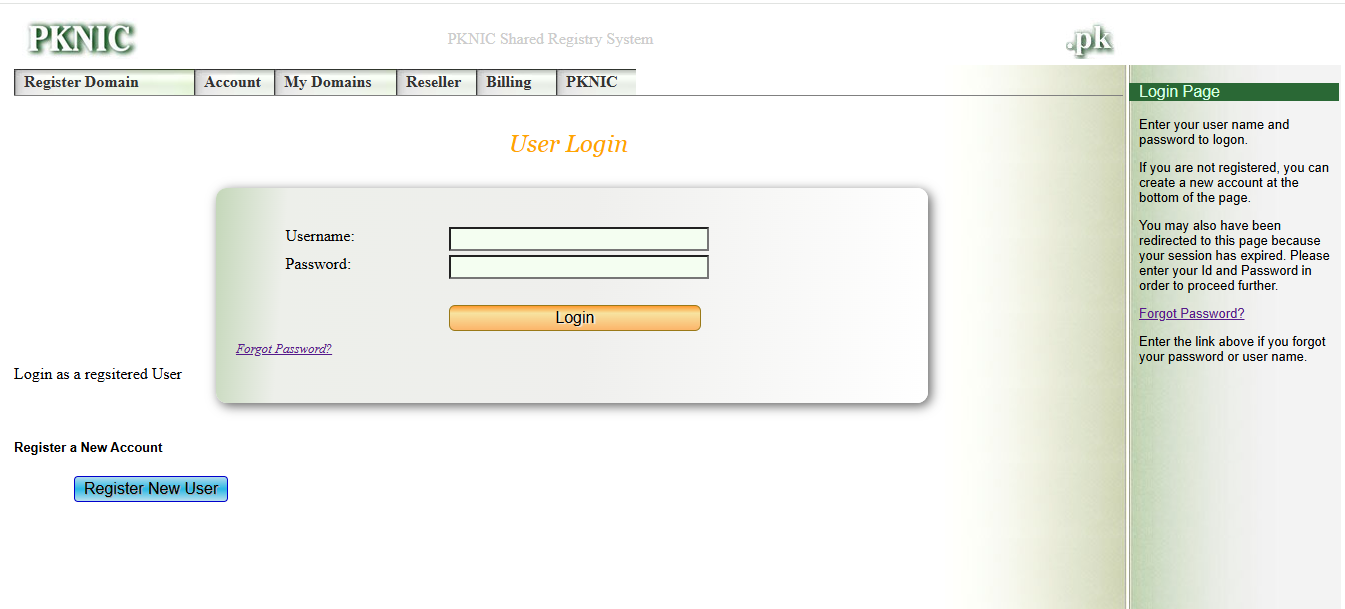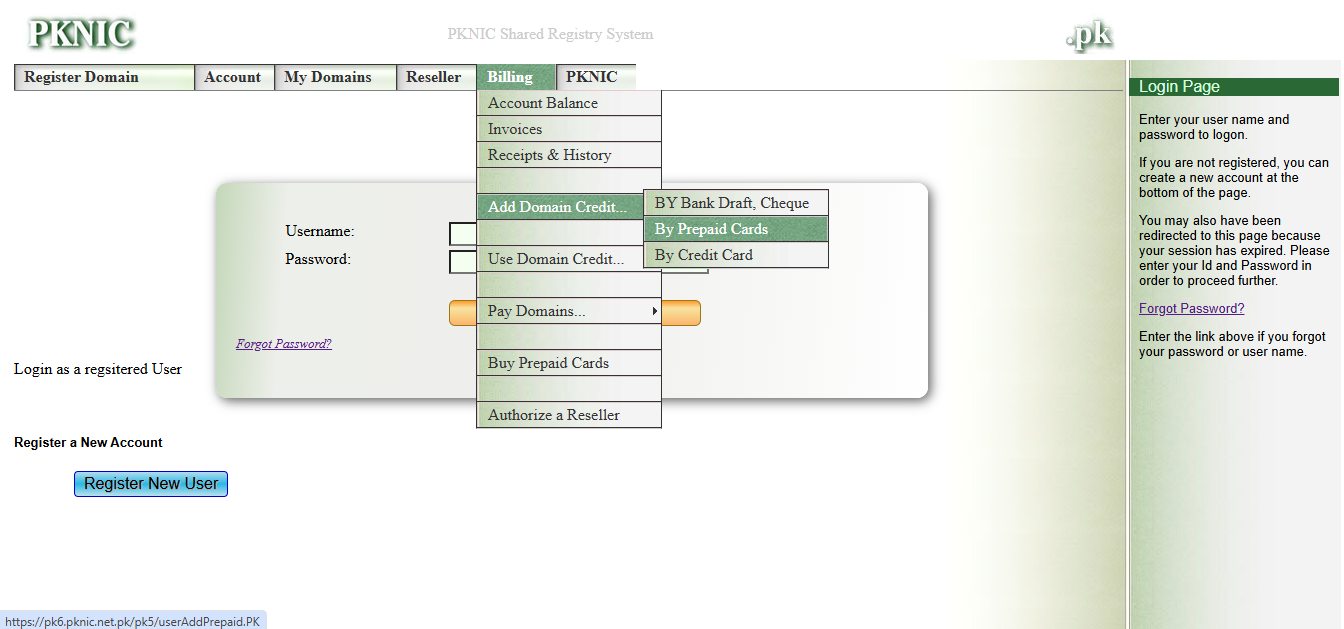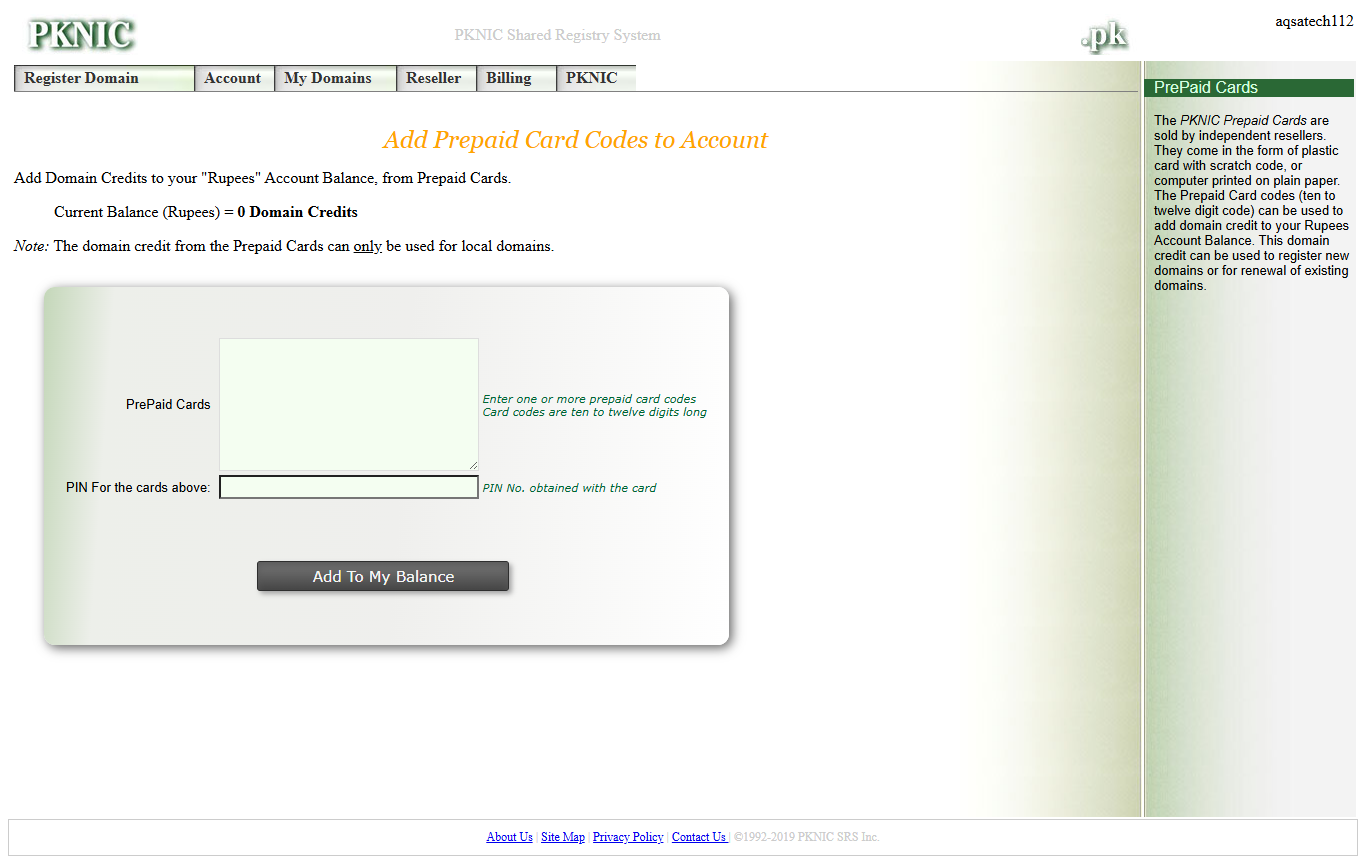How to Add Funds in PKNIC Portal
Follow these steps to add funds (domain credits) in your PKNIC account:
Login to PKNIC Portal
- Open the PKNIC login page: https://pk6.pknic.net.pk/pk5/login.PK
- Enter your Username and Password to access your account
Go to Billing Section
Select Add Domain Credit In the dropdown, click on Add Domain Credit.
Choose Payment Method
- From the available options, select By Prepaid Card.
Enter Prepaid Card Details
- Enter the Card Code and PIN exactly as provided on your prepaid card.
- Double-check for typing errors.
Submit and Confirm
- Click on the Add To My Balance button.
- Your funds (domain credits) will be added instantly to your PKNIC account.
👉 Now you can use these credits to register or renew .PK domains directly from your account.