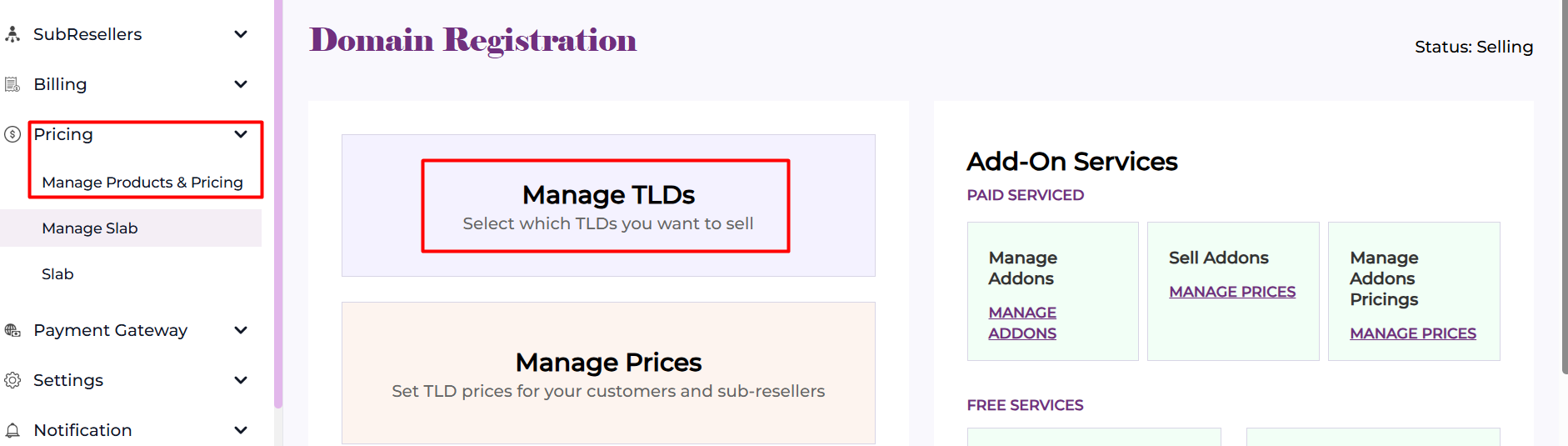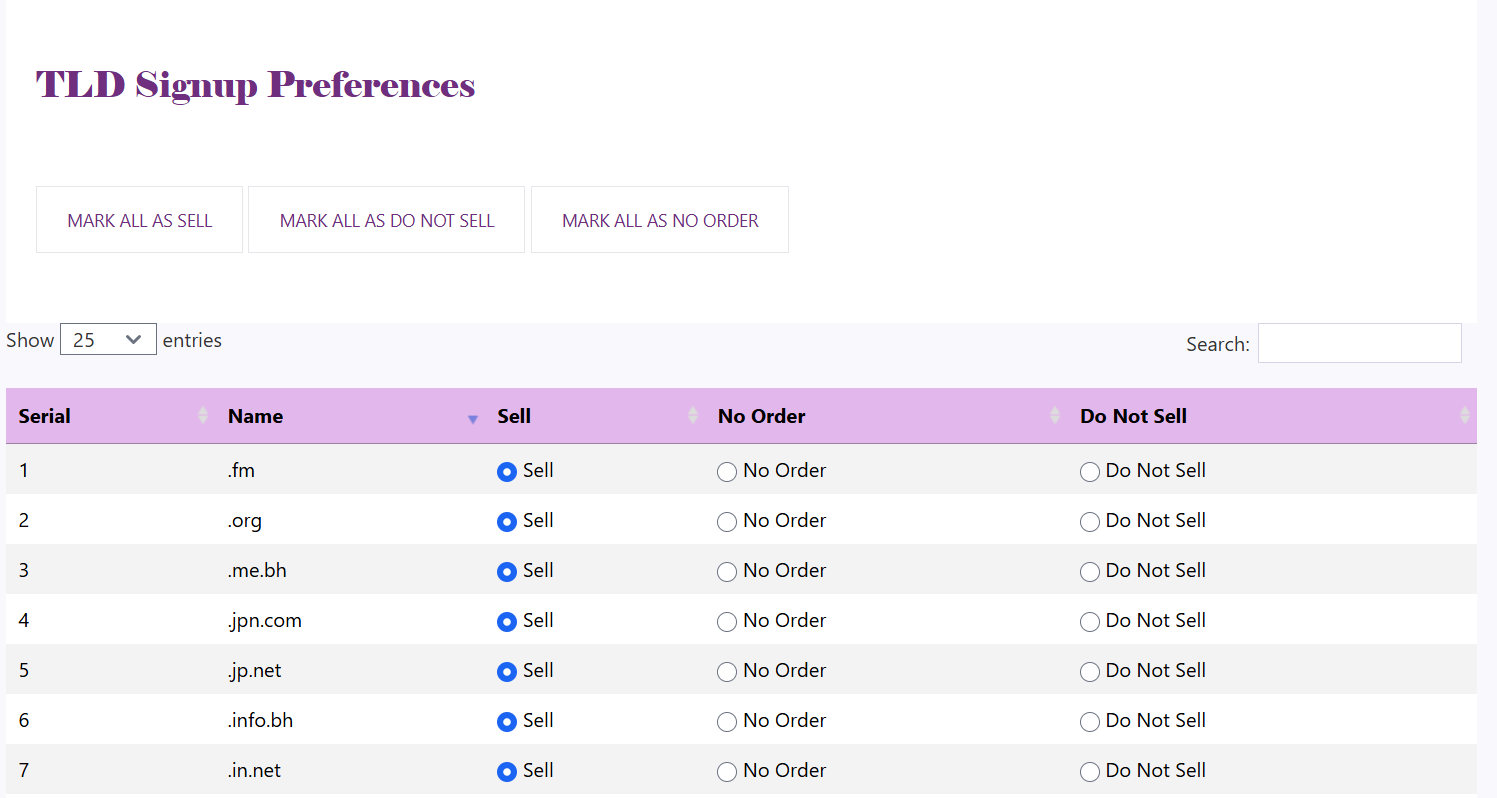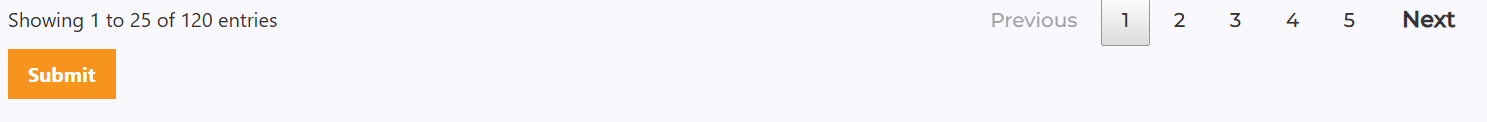How to Select and Control the Domain Extensions You Want to Sell
Here’s how you can efficiently manage which TLDs are available for sale:
Step 1: Access the TLD Management Section
- In your reseller dashboard, go to the Pricing section.
- Click on "Manage Product & Pricing". A page will load with several pricing and management options, including Manage TLD.
Step 2: Navigate to Manage TLDs
- Once on the Manage Product & Pricing page, click on "Manage TLDs".
- You will be directed to the TLD Signup Preferences page, where you can manage all TLds, you want to offer or exclude from your portal.
- On the TLD Signup Preferences page, you have the option to adjust your TLD selection:
- Mark all as Sell: This will enable you to offer all the available TLDs for sale to your customers.
- Mark all as Do Not Sell: This will exclude certain TLDs from your offerings, ensuring you don’t sell them.
- Mark all as No Order: This option prevents you from placing any orders for the selected TLDs.
Step 4: Submit Your Changes
- After making your selections, click the Submit button to save and apply your changes. This will update your TLD preferences based on the options you selected.
By following these steps, you can quickly manage the TLDs you wish to offer, ensuring that your domain reseller aligns with your business needs.