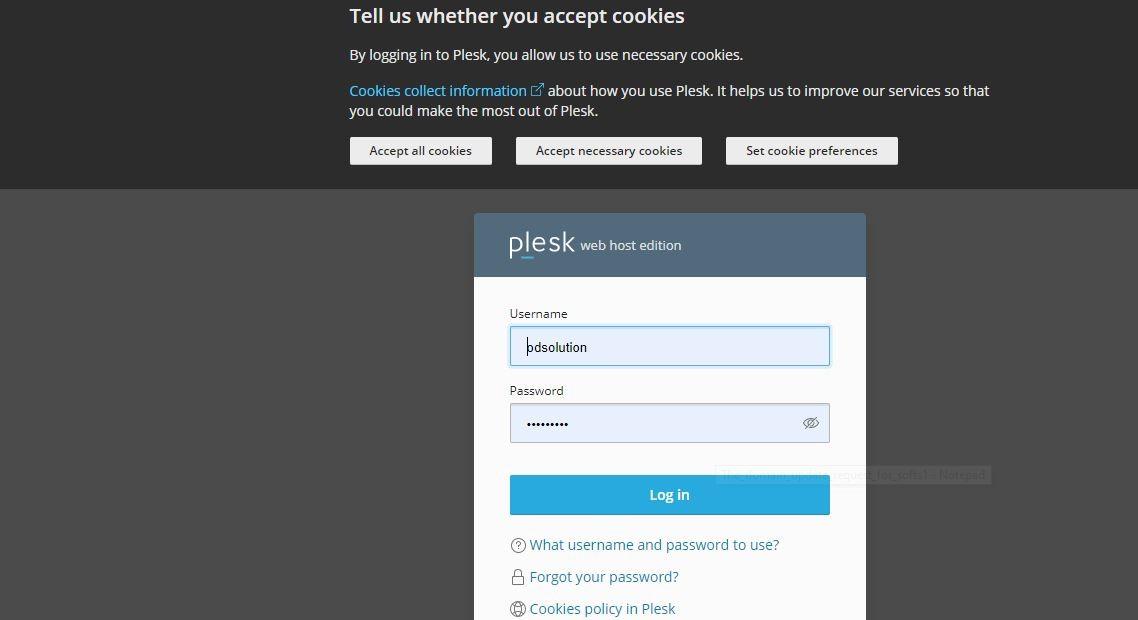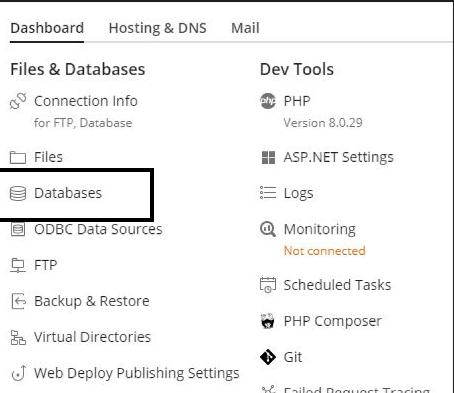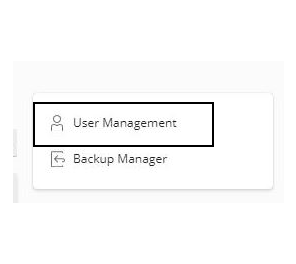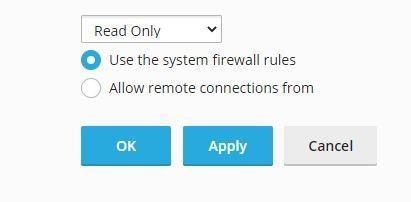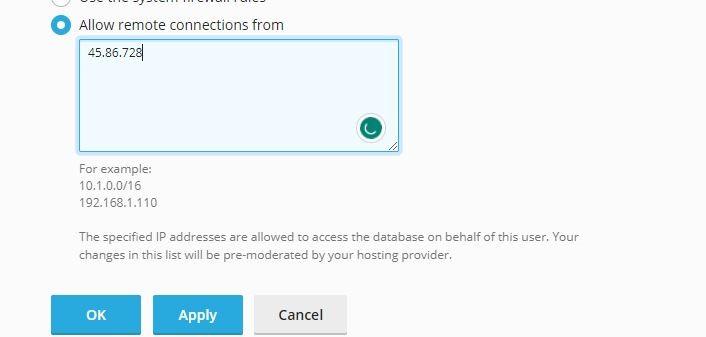How To Allow Remote Connection From A specific IP?
To whitelist the IP in Plesk and allow SSMS connection from an IP, please follow the givens steps:
Login to you Plesk control panel by entering the credentials.
Now go your domain dashboard and select Database.
Once you go into the Database, you will see a tab named as “User management” Click on it and it will take you to the database users.
Select the user you want to have access to a certain IP
Once you click on the user you will be able to see this screen
Select “Allow remote connections from” and it will open a box where you can enter the IP.
Enter the IP and click on OK. The IP will be whitelisted.